[cmsmasters_row data_width=”boxed” data_padding_left=”3″ data_padding_right=”3″ data_top_style=”default” data_bot_style=”default” data_color=”default” data_bg_position=”top center” data_bg_repeat=”no-repeat” data_bg_attachment=”scroll” data_bg_size=”cover” data_bg_parallax_ratio=”0.5″ data_padding_top=”0″ data_padding_bottom=”50″ data_padding_top_large=”0″ data_padding_bottom_large=”0″ data_padding_top_laptop=”0″ data_padding_bottom_laptop=”0″ data_padding_top_tablet=”0″ data_padding_bottom_tablet=”0″ data_padding_top_mobile_h=”0″ data_padding_bottom_mobile_h=”0″ data_padding_top_mobile_v=”0″ data_padding_bottom_mobile_v=”0″ data_shortcode_id=”3nbh1jwb8″][cmsmasters_column data_width=”1/1″ data_animation_delay=”0″ data_border_style=”default” data_shortcode_id=”wg0k3ra7mn”][cmsmasters_button shortcode_id=”bmhsfpmskg” button_link=”https://www.wd.com/products/internal-ssd/wd-black-sn750-nvme-ssd.html#WDS100T3X0C” button_target=”blank” button_text_align=”center” button_font_weight=”default” button_font_style=”default” button_text_transform=”default” button_border_style=”default” animation_delay=”0″]Product on Review : WD Black SN750 1TB Solid State Drive [/cmsmasters_button]
[cmsmasters_divider shortcode_id=”zqv2lu596c” width=”long” height=”0″ style=”solid” position=”center” margin_top=”10″ margin_bottom=”10″ animation_delay=”0″]
[cmsmasters_button shortcode_id=”bdbaibala” button_link=”https://shop.westerndigital.com/wd” button_target=”blank” button_text_align=”center” button_font_weight=”default” button_font_style=”default” button_text_transform=”default” button_border_style=”default” animation_delay=”0″]Manufacturer: WESTERN DIGITAL[/cmsmasters_button]
[cmsmasters_divider shortcode_id=”j1jgpq4m8l” width=”long” height=”0″ style=”solid” position=”center” margin_top=”10″ margin_bottom=”10″ animation_delay=”0″]
[cmsmasters_text shortcode_id=”7kzpq3kl2″ animation_delay=”0″]
Important note: WESTERN DIGITAL provided the sample for this review although we are providing our honest and objective product review based on our testings.
[/cmsmasters_text][cmsmasters_featured_block shortcode_id=”vinozo1ka” text_width=”100″ text_position=”center” text_align=”left” top_padding=”0″ bottom_padding=”0″ border_style=”default” animation_delay=”0″]
Introduction
Not that long ago we took a look at Western Digital’s SN750 solid state drive, but it was the initial drive, not the one with the integrated heatsink. When Western Digital first announced the SN750 they showed it with this very sexy heatsink designed by EK Water Blocks. While you don’t need the heatsink, the drive works perfectly fine without it and does not overheat, the heatsink just looks so awesome it will definitely add that little bit of extra flare to your build. As a reminder this drive offers sequential read and write speeds of 3470 MB/s and 3000 MB/s respectively so let’s jump in!
[/cmsmasters_featured_block][cmsmasters_text shortcode_id=”gk0e5wwy5k” animation_delay=”0″]

[/cmsmasters_text][/cmsmasters_column][/cmsmasters_row][cmsmasters_row data_shortcode_id=”jb4d2qlzr”][cmsmasters_column data_width=”1/1″][cmsmasters_heading shortcode_id=”6vwxbhqyw5″ type=”h2″ font_weight=”default” font_style=”default” text_align=”center” color=”#ffffff” bg_color=”#000000″ margin_top=”0″ margin_bottom=”20″ animation_delay=”0″]Technical Specifications[/cmsmasters_heading][cmsmasters_text shortcode_id=”aylvt3xgx” animation_delay=”0″]

[/cmsmasters_text][cmsmasters_heading shortcode_id=”e0qcps7vuf” type=”h2″ font_weight=”default” font_style=”default” text_align=”center” color=”#ffffff” bg_color=”#000000″ margin_top=”0″ margin_bottom=”20″ animation_delay=”0″]Packaging & Bundle[/cmsmasters_heading][cmsmasters_text shortcode_id=”6usanwx44″ animation_delay=”0″]
The WD SN750 comes in a very nice retail package. Compared to the non-heatsink version the picture of the drive on the front does show it with the heatsink installed. Also on the front it tells us the capacity and speeds.

Flipping over to the back there is another photo of the drive with the heatsink installed and a little more information. We can also see that the drive has a 5-year warranty.

Opening the box up and getting everything out we have the WD 750 drive with the heatsink pre-installed and a user’s guide. I really like that the heatsink is pre-installed. Many times we’ve seen drives with heatsinks, but you need to install the heatsink yourself.

[/cmsmasters_text][cmsmasters_heading shortcode_id=”5a2vqqfhh” type=”h2″ font_weight=”default” font_style=”default” text_align=”center” color=”#ffffff” bg_color=”#000000″ margin_top=”0″ margin_bottom=”20″ animation_delay=”0″]Closer Look[/cmsmasters_heading][cmsmasters_text shortcode_id=”cniviijen” animation_delay=”0″]
Taking a first look at the WD SN750 drive with the heatsink installed it really catches your eye. The heatsink sits on top of the drive and have a set a ridges on top. Towards the bottom right it says WD_Black SN750 and there is a small EK logo.

With the heatsink installed the drive is a little larger than your typical SSD, but in terms of height as well as width. It is 8.10 mm tall and 24.2 mm wide, this is compared to the 2.38 mm tall and 22 mm wide of the normal drive without the heatsink.

Flipping the drive over all of the information is printed on the back. It gives you the model number, serial number, and more.

On the side of the drive are four small screws that when removed will allow you to take the heatsink off.

For those wondering what is under the hood of this drive it is designed completely in-house by WD. So you have a Western Digital controller, DRAM cache chip, and two WD 3D NAND chips.

[/cmsmasters_text]
[cmsmasters_divider shortcode_id=”bmdp1lkmdm” width=”long” height=”0″ style=”solid” position=”center” margin_top=”10″ margin_bottom=”10″ animation_delay=”0″]
[cmsmasters_heading shortcode_id=”ew7el6g4tp” type=”h2″ font_weight=”default” font_style=”default” text_align=”center” color=”#ffffff” bg_color=”#000000″ margin_top=”0″ margin_bottom=”20″ animation_delay=”0″]Installation[/cmsmasters_heading][cmsmasters_text shortcode_id=”vhw8u9xdde” animation_delay=”0″]
To get things started you’ll need to install the WD Black SN750 in an open M.2 slot on your motherboard. Since this drive with the heatsink installed is a little larger you are going to want to make it will actually fit. We tried on a few different boards but ran into issues where the heatsink was just a little too wide.

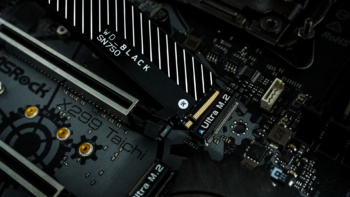
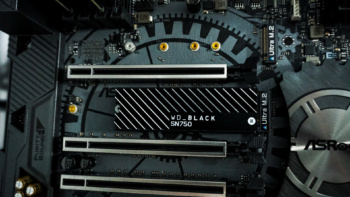



Sisoftware Sandra Physical Disks Benchmark (download)
ATTO Disk Benchmark (download)
CrystalDiskMark 64bit (download)
AS SSD Benchmark (download)
Anvil Storage Utility Professional (download)
PCMark 8 – Storage Benchmark (download)
AIDA64 Storage Benchmark (download)
We also made these optimization changes…
– No power saving options in the BIOS
– ACHI enabled in the BIOS
– Windows 10 User Account Control (UAC) is disabled
– Windows 10 power saving settings are disabled
So let’s get into testing!
[/cmsmasters_text][cmsmasters_heading shortcode_id=”inpzed8x3a” type=”h2″ font_weight=”default” font_style=”default” text_align=”center” color=”#ffffff” bg_color=”#000000″ margin_top=”0″ margin_bottom=”20″ animation_delay=”0″]Test Setup & Methodology[/cmsmasters_heading][cmsmasters_text shortcode_id=”h1swgpvksh” animation_delay=”0″]
Keep in mind for testing the advertised speeds for this drive are 3470 MB/s read and 3000 MB/s write.
Our first test is SiSoftware Sandra’s Physical Disks benchmark. We run both the read performance and write performance tests. Click on the images below to see the full-size results.


ATTO Disk Benchmark measures transfer rates across specific lengths. ATTO uses RAW data, our transfer sizes ranged from 0.5 to 8192kb. ATTO is usually our definitive benchmark for solid state drives.

CrystalDiskMark is our next test and it has a sequential read / write test as well as a 512k and 4k random read / write test.
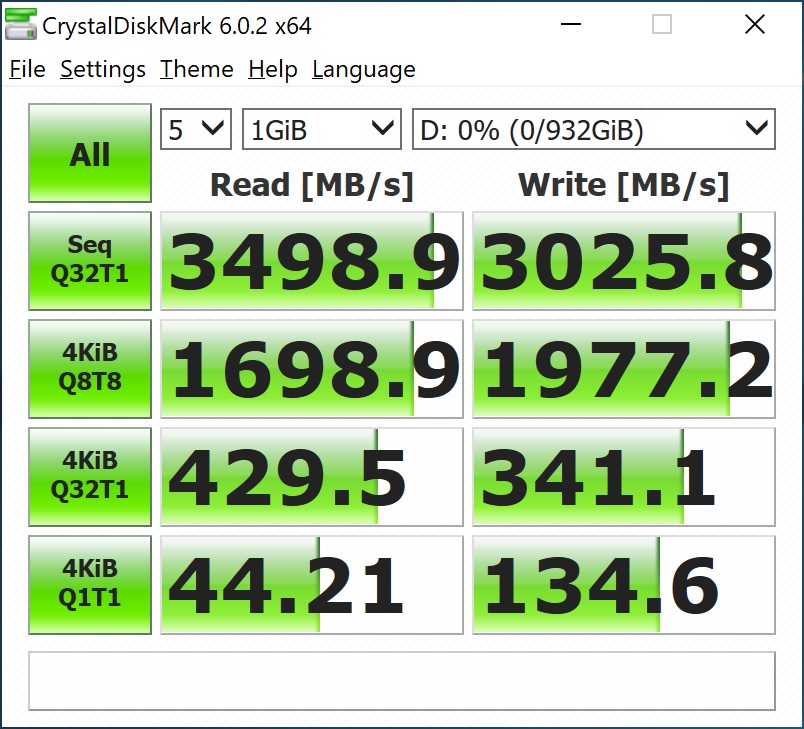
AS SSD Benchmark is next. This benchmark contains four synthetic as well as three practice tests. The main benchmark will give you scores in MB/s as well as IOPS.


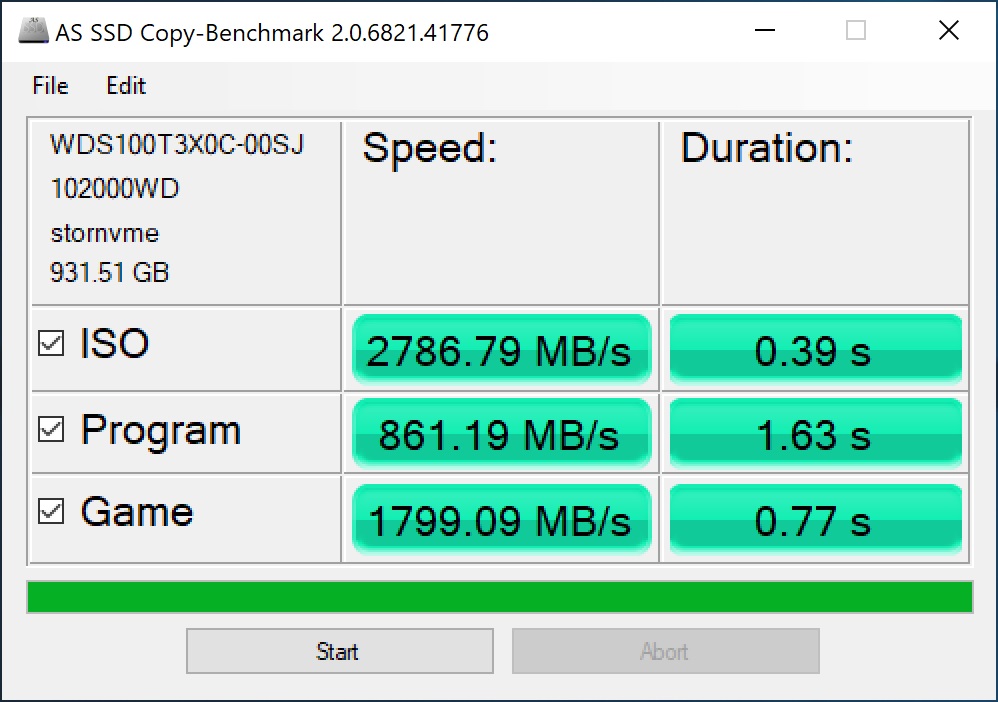
Finally we have the AS SSD Compression benchmark.

The next test is Anvil Storage Utilities, which is a really great piece of software. The SSD benchmark gives you scores for both read and write as well as a combined score.

Next up is PCMark 8, we will be running the typical Storage Benchmark.

We have added back AIDA64’s Disk Benchmark to our testing. The linear test will actually scan from the first physical sector to the last on the test drive. This gives a good representation of sustained read / write operations. First We will be running the linear read test using a 1MB block size.

Then finally the linear write test using a 1MB block size.

[/cmsmasters_text][cmsmasters_heading shortcode_id=”jagj7dulbc” type=”h2″ font_weight=”default” font_style=”default” text_align=”center” color=”#ffffff” bg_color=”#000000″ margin_top=”0″ margin_bottom=”20″ animation_delay=”0″]Benchmarks[/cmsmasters_heading][cmsmasters_text shortcode_id=”i916wkd90o” animation_delay=”0″]
We will be comparing the WD Black SN750 to a handful of other NVMe drives we’ve reviewed lately. Let’s see how it does…
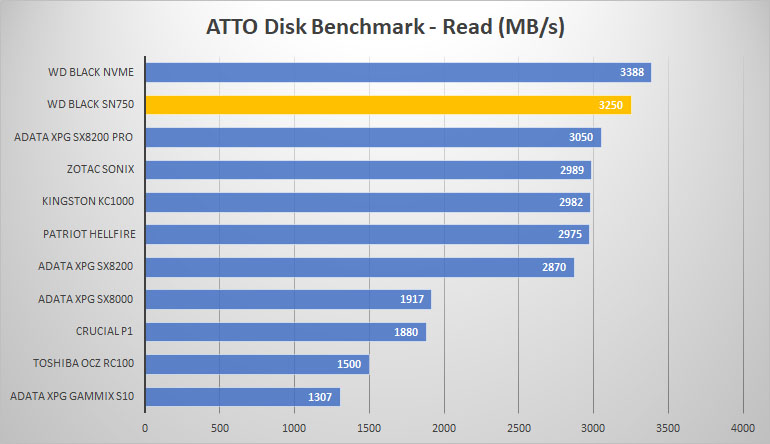
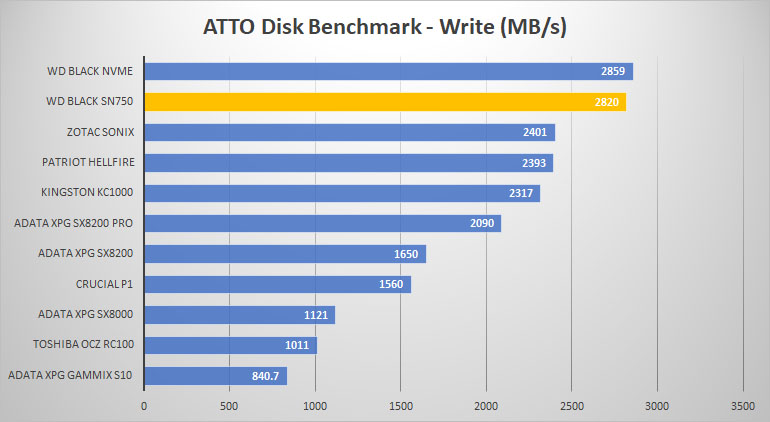

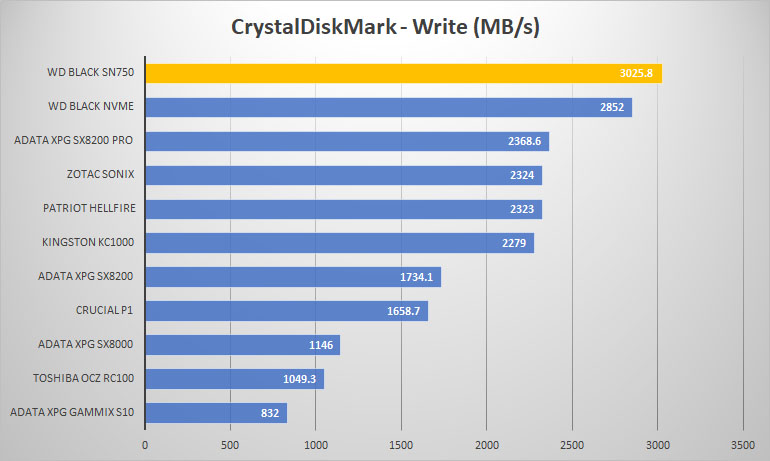
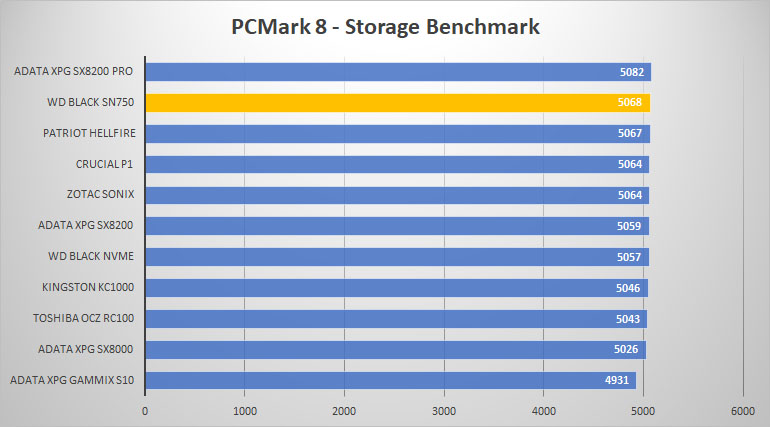
[/cmsmasters_text]
[cmsmasters_divider shortcode_id=”rbue5gqo1j” width=”long” height=”1″ style=”solid” position=”center” margin_top=”10″ margin_bottom=”10″ animation_delay=”0″]
[cmsmasters_heading shortcode_id=”w96bw3fkgw” type=”h2″ font_weight=”default” font_style=”default” text_align=”center” color=”#ffffff” bg_color=”#000000″ margin_top=”0″ margin_bottom=”20″ animation_delay=”0″]Conclusion[/cmsmasters_heading][cmsmasters_text shortcode_id=”pi2bclktc” animation_delay=”0″]
As we mentioned in our original review of the WD SN750 not that much has changed from last years WD Black NVMe drive. We have the same controller and NAND, the only real improvements that were via the firmware and with this version you have that sexy heatsink. When it comes to performance this drive is at the top of our charts in most of the tests and performed right up to it advertised speeds.
This is of course the version that comes with the EK-made heatsink. Since we reviewed the version of the drive without the heatsink we can tell you that the drive does not need a heatsink in most cases. It does not over-heat or throttle. But depending on where your M.2 drive is mounted you may want the extra cooling that the heatsink provides. Besides offering better cooling the heatsink is just plain sexy. Out of all of the M.2 drives we’ve reviewed with heatsinks this drive definitely has to be the best looking. WD did a good think by working with EK. This drive is going to add the little bit of extra flare to your build.
The only real issue with the heatsink is that it makes the M.2 drive larger than normal. So you are going to want to make sure the drive will actually fit on your motherboard. We ran into issues on a few boards where there was another heatsink really close to the M.2 slot.
Right now the 1TB version of the WD SN750 (no heatsink) is 218.56 at our favorite online retailer. The version with the heatsink is $279.99, so that is just over a $60 difference, which is a lot just for a heatsink, and one that you really don’t need in most cases. EK also sells a very similar M.2 heatsink for $17.49.
At the end of the day this is one of the best performing M.2 NVMe drives we’ve tested this year. If you do opt for the heatsink version be prepared to pay a hefty premium for it.
**Pros:
– One of the fastest M.2 drives we’ve reviewed this year
– WD SSD toolbox software
– Heatsink looks amazing
– 5-year warranty
**Cons:
– You pay a hefty premium for the heatsink
– Heatsink is not needed
[/cmsmasters_text][/cmsmasters_column][/cmsmasters_row]



