[cmsmasters_row data_width=”boxed” data_padding_left=”3″ data_padding_right=”3″ data_top_style=”default” data_bot_style=”default” data_color=”default” data_bg_position=”top center” data_bg_repeat=”no-repeat” data_bg_attachment=”scroll” data_bg_size=”cover” data_bg_parallax_ratio=”0.5″ data_padding_top=”0″ data_padding_bottom=”50″ data_padding_top_large=”0″ data_padding_bottom_large=”0″ data_padding_top_laptop=”0″ data_padding_bottom_laptop=”0″ data_padding_top_tablet=”0″ data_padding_bottom_tablet=”0″ data_padding_top_mobile_h=”0″ data_padding_bottom_mobile_h=”0″ data_padding_top_mobile_v=”0″ data_padding_bottom_mobile_v=”0″ data_shortcode_id=”tvtobp3t1b”][cmsmasters_column data_width=”1/1″ data_animation_delay=”0″ data_border_style=”default” data_shortcode_id=”wg0k3ra7mn”][cmsmasters_button shortcode_id=”jj0eiugmg” button_link=”http://www.reeven.com/justice2″ button_target=”blank” button_text_align=”center” button_font_weight=”default” button_font_style=”default” button_text_transform=”default” button_border_style=”default” animation_delay=”0″]Product on Review : Reeven Justice II CPU Cooler [/cmsmasters_button]
[cmsmasters_divider shortcode_id=”s1apmyxrfr” width=”long” height=”0″ style=”solid” position=”center” margin_top=”10″ margin_bottom=”10″ animation_delay=”0″]
[cmsmasters_button shortcode_id=”5xm4nx54o” button_link=”http://www.reeven.com/” button_target=”blank” button_text_align=”center” button_font_weight=”default” button_font_style=”default” button_text_transform=”default” button_border_style=”default” animation_delay=”0″]Manufacturer: Reeven[/cmsmasters_button]
[cmsmasters_divider shortcode_id=”hamvwx43m” width=”long” height=”0″ style=”solid” position=”center” margin_top=”10″ margin_bottom=”10″ animation_delay=”0″]
[cmsmasters_text shortcode_id=”cyh3tw2sym” animation_delay=”0″]
Important note: REEVEN provided the sample for this review although we are providing our honest and objective product review based on our testings.
[/cmsmasters_text][cmsmasters_featured_block shortcode_id=”brpan342l” text_width=”100″ text_position=”center” text_align=”left” top_padding=”0″ bottom_padding=”0″ border_style=”default” animation_delay=”0″]
Introduction
All the way back in 2016 we took a look at Reeven’s Justice CPU cooler, which was a very solid and affordable single-tower CPU cooler. Fast forward to today and Reeven has updated this cooler with a similar, yet current design.

Just like the original the Reeven Justice II is a single-tower air cooler that sports a 120 mm cooling fan and six 6mm-thick copper heatpipes. Reeven has actually cut-down the number of heatsink fins and made the gaps between them larger to help air pass through easier, the cooler is designed in an asymmetrical way so that you won’t have any clearance issues, the fan has also been upgraded and they have ditched the yellow fins.
Does Reeven have another winner on their hands? Read on as we find out!
[/cmsmasters_featured_block][/cmsmasters_column][/cmsmasters_row][cmsmasters_row data_shortcode_id=”06dwitmbef”][cmsmasters_column data_width=”1/1″][cmsmasters_heading shortcode_id=”4yksht5wet” type=”h2″ font_weight=”default” font_style=”default” text_align=”center” color=”#ffffff” bg_color=”#000000″ margin_top=”0″ margin_bottom=”20″ animation_delay=”0″]Technical Specifications[/cmsmasters_heading][cmsmasters_table shortcode_id=”m91insmuwc” caption=”General specifications” animation_delay=”0″][cmsmasters_tr][cmsmasters_td align=”left”]Sockets supported (Intel)[/cmsmasters_td][cmsmasters_td align=”left”]LGA 115X / 1366 / 2011-V3 / 2066[/cmsmasters_td][/cmsmasters_tr][cmsmasters_tr][cmsmasters_td align=”left”]Sockets supported (AMD)[/cmsmasters_td][cmsmasters_td align=”left”]AM2(+) / AM3(+) / FM1 / FM2(+) / AM4
[/cmsmasters_td][/cmsmasters_tr][cmsmasters_tr][cmsmasters_td align=”left”]Overall Dimension[/cmsmasters_td][cmsmasters_td align=”left”](W)125 x (H)155 x (D)100mm[/cmsmasters_td][/cmsmasters_tr][cmsmasters_tr][cmsmasters_td align=”left”]Fan Speed[/cmsmasters_td][cmsmasters_td align=”left”]300 ~ 1200RPM[/cmsmasters_td][/cmsmasters_tr][cmsmasters_tr][cmsmasters_td align=”left”]Noise Level[/cmsmasters_td][cmsmasters_td align=”left”]5.83 ~ 25.1dBA[/cmsmasters_td][/cmsmasters_tr][cmsmasters_tr][cmsmasters_td align=”left”]Weight (with Fan)[/cmsmasters_td][cmsmasters_td align=”left”]920g (with fan)[/cmsmasters_td][/cmsmasters_tr][/cmsmasters_table][cmsmasters_heading shortcode_id=”flb7l9gmhq” type=”h2″ font_weight=”default” font_style=”default” text_align=”center” color=”#ffffff” bg_color=”#000000″ margin_top=”0″ margin_bottom=”20″ animation_delay=”0″]Packaging & Bundle[/cmsmasters_heading][cmsmasters_text shortcode_id=”4a0x2irsz” animation_delay=”0″]
The Justice II comes in Reeven’s typical retail packaging. On the front there is a picture of the cooler and it lets us know the compatibility, which is pretty much all current sockets. Flipping over to the back we have a full list of specifications and a diagram of the cooler giving exact dimensions.


Looking at the side of the box many of the features of the cooler are detailed. Finally on the other side it just says “Justice II”. I think that if you were at the store you would have more than enough information about the cooler to make an informed buying decision.


Getting everything out of the box we have the heatsink, fan, mounting hardware, fan clips, thermal paste, and a user’s guide.

[/cmsmasters_text][cmsmasters_heading shortcode_id=”yt2prbiu6q” type=”h2″ font_weight=”default” font_style=”default” text_align=”center” color=”#ffffff” bg_color=”#000000″ margin_top=”0″ margin_bottom=”20″ animation_delay=”0″]Closer Look[/cmsmasters_heading][cmsmasters_text shortcode_id=”aaj8kvslgw” animation_delay=”0″]
The Reeven Justice II looks very much like your typical single-tower cooler. It has official dimensions of 125 x 155 x 100mm (WxHxD), which means you should have no problem fitting it in most cases / systems.

Starting with the fan this cooler sports Reeven’s Zephyros II 120mm fan, which makes use of a fluid dynamic bearing and an interesting blade design with slots cut-out of each fan blade. This PWM fan will run anywhere from 300 – 1200 RPM, pushing 12.73 – 50.93 CFM of air, with a noise level between 5.83 – 25.1 dBA.

Looking at the cooler from the side we can see the aluminum fin stack. As I mentioned earlier Reeven has decreased the total number of fins from the previous version and made the spacing between them larger so air could pass through easier. This heatsink has an asymmetrical design so you won’t run into any clearance issues. From the back we can see the heatpipes, which go up into the heatsink, more on that in just a second.

The top of the heatsink is capped-off with a piece of black aluminum which has the Reeven logo on it.

Moving down to the bottom of the cooler we have six nickel-plated copper heatpipes that go into the base of the cooler and back out and up into the heatsink tower in a “U” fashion. The base of the cooler is pretty clean, although we can spot some machining marks. The base is also made of nickel-plated copper.

[/cmsmasters_text]
[cmsmasters_divider shortcode_id=”skvycjj0ho” width=”long” height=”0″ style=”solid” position=”center” margin_top=”10″ margin_bottom=”10″ animation_delay=”0″]
[cmsmasters_heading shortcode_id=”8d584ouuhk” type=”h2″ font_weight=”default” font_style=”default” text_align=”center” color=”#ffffff” bg_color=”#000000″ margin_top=”0″ margin_bottom=”20″ animation_delay=”0″]Installation[/cmsmasters_heading][cmsmasters_text shortcode_id=”cy085pxmcb” animation_delay=”0″]
We will be installing the Reeven Justice II in our Ryzen test system so this installation guide will be for the AM4 socket. The first thing you are going to want to do is remove the AM4 mounting bracket completely.

After you have it removed you are going to want to find the backplate. The backplate has holes for AM3/AM4 and Intel sockets. Be sure to follow the installation guide to see what holes to use for the backplate bolts. Put the backplate bolts through the back of the backplate and install the silicon washers on the other side. If you’ve done everything correctly your backplate should look like the second picture below.

Now take the backplate and place it behind your motherboard very carefully threading the bolts through the holes around your CPU socket. Next take the spacers and install them on top of the bolts. Then take the mounting bracket and secure it to the bolts using the four included nuts. The mounting bracket actually says “TOP” so you know you have it installed correctly.

Now go ahead and take the heatsink tower and carefully place the mounting bar on the bottom in the small groove. Then apply the included thermal paste and place the tower on top of your CPU lining up the screws on the mounting bar with the holes on the mounting bracket. Then simply secure the cooler with the screws.


The last thing to do is install the fan, which uses clips and is quite easy to install. Even with the fan installed you can see there are no clearance issues at all as the fan doesn’t cover any of our RAM slots.

[/cmsmasters_text][cmsmasters_heading shortcode_id=”d6xw2yow1q” type=”h2″ font_weight=”default” font_style=”default” text_align=”center” color=”#ffffff” bg_color=”#000000″ margin_top=”0″ margin_bottom=”20″ animation_delay=”0″]Test Setup & Methodology[/cmsmasters_heading][cmsmasters_text shortcode_id=”9qoaa5lg6m” animation_delay=”0″]
As I mentioned we installed the Reeven Justice II in our Ryzen test system, which is comprised of the following hardware.

CPU: AMD Ryzen 7 2700X
Cooling: Reeven Justice II CPU Cooler
Motherboard: ASUS Prime X470-PRO
Graphics Card: Zotac GeForce GTX 1050 Ti OC Edition
Memory: HyperX Predator RGB DDR4-2933 16GB
Storage: Gigabyte UD Pro 512GB
Power: Corsair RM850x
We will be comparing the to the following CPU coolers tested on the same hardware.
– AMD Wraith Prism RGB
– AMD Wraith Spire
– Cooler Master Hyper 212 RGB Black Edition
– Cooler Master MasterAir MA410M
– Cooler Master MasterAir MA620P
– Cooler Master MasterAir MA620M
– Cryorig C7 Cu
– Cryorig H7 Plus
– Noctua NH-U12A
– Reeven Brontes
– Scythe Mugen 5 TUF Gaming Alliance
– Scythe Big Shuriken 3
– Scythe Ninja 5
[/cmsmasters_text][cmsmasters_heading shortcode_id=”33pedpum1″ type=”h2″ font_weight=”default” font_style=”default” text_align=”center” color=”#ffffff” bg_color=”#000000″ margin_top=”0″ margin_bottom=”20″ animation_delay=”0″]Benchmarks[/cmsmasters_heading][cmsmasters_text shortcode_id=”07kyjxnt7g” animation_delay=”0″]
For performance testing we will first test idle temperatures. These are taken on the Windows 10 desktop and hour after the system has been turned on.
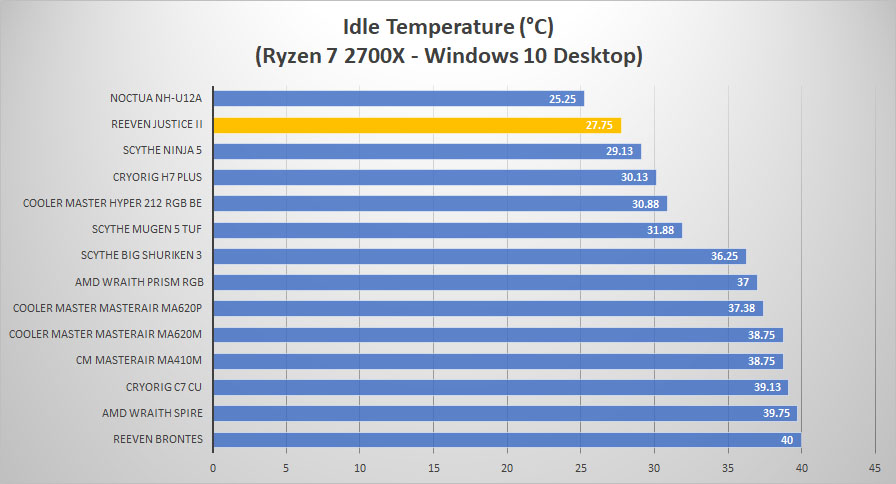
Moving on to load testing we will be running the AIDA64 system stability test with the CPU only checked. This puts a full load on our CPU. We run this test for 1 hour and record the highest temperature throughout the test.
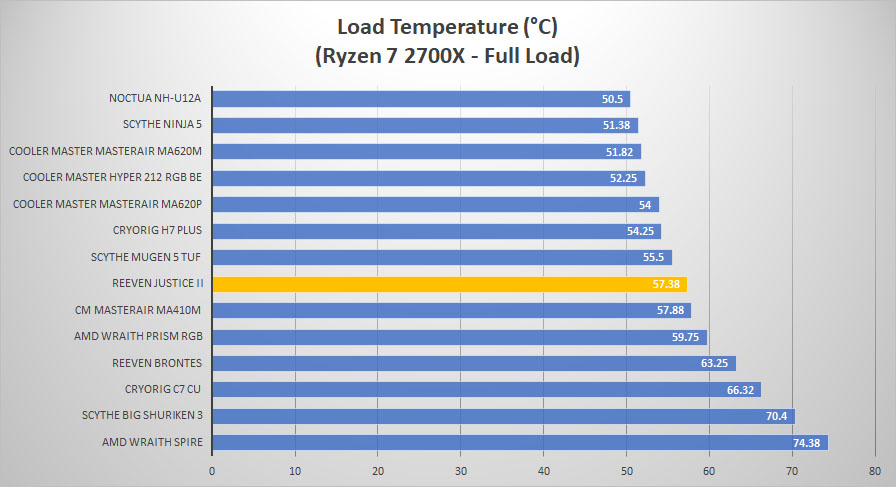
Looking at the results we can see that the Justice II sits pretty much right in the middle of our test group, which is not bad by any means.
We have just upgraded to a new dB meter which we place a few inches in front of our memory to get a reading for noise levels. Here are those results.
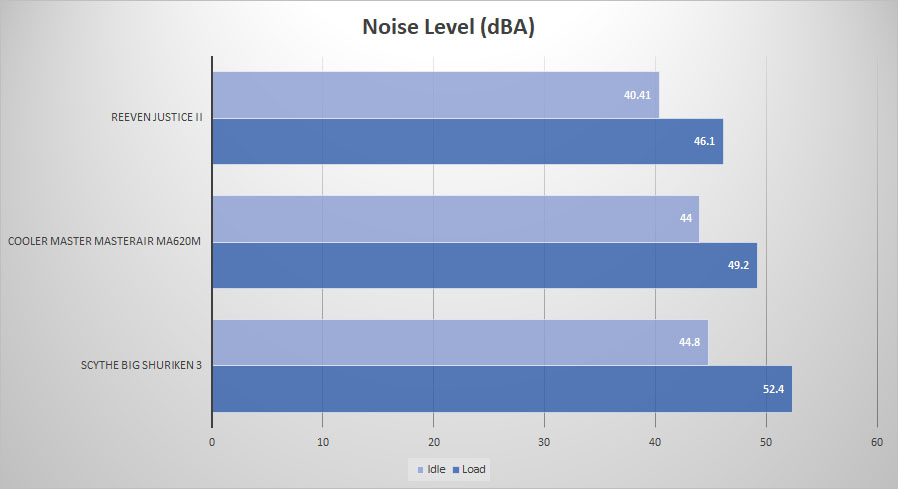
As you can see the Justice II is the quietest out of the three coolers tested.
[/cmsmasters_text]
[cmsmasters_divider shortcode_id=”brxmycf3w9″ width=”long” height=”0″ style=”solid” position=”center” margin_top=”10″ margin_bottom=”10″ animation_delay=”0″]
[cmsmasters_heading shortcode_id=”9uuaudw9i” type=”h2″ font_weight=”default” font_style=”default” text_align=”center” color=”#ffffff” bg_color=”#000000″ margin_top=”0″ margin_bottom=”20″ animation_delay=”0″]Conclusion[/cmsmasters_heading][cmsmasters_text shortcode_id=”t23m8s4ss8″ animation_delay=”0″]
The Reeven Justice II is a nice upgrade over the original version and does everything that it is supposed to do. It kept our Ryzen 7 2700X nice a cool during both idle and load tests. Installation is a breeze and the included instructions are easy to follow. The fan is very quiet, even during load. And overall the cooler will look good in your build.
There really is not much bad to say about this cooler. Starting with cooling power this cooler sits right in the middle of our test group, which is not bad at all. During full load it kept our Ryzen 7 2700X at 57.38C, which is far below the thermal throttling limit. On top of doing a great job with cooling the fan is very quiet. You are barely going to hear it if you have it installed in a case.
We’ve seen some pretty bad mounting systems over the years when it comes to air coolers, but Reeven’s implementation with the Justice II is not really complicated at all and as I mentioned the instructions are easy to follow. Reeven has also ensured that you won’t run into any clearance issues with this cooler as even with the fan installed you are not overlapping your RAM slots.
The Justice II is selling at our favorite online retailer for $49.99, which is not a horrible price, but the Cooler Master Hyper 212 RGB Black Edition is a full $10 cheaper and you get an RGB fan with that cooler. So that is something to think about.
**Pros:
– Nice upgrades over the original
– Good overall performance
– Very quiet fan
– Easy installation
– No clearance issues
**Cons:
– Other coolers priced lower that perform better
[/cmsmasters_text][/cmsmasters_column][/cmsmasters_row]



